Application Guide
1. Complete your Called College profile
The Profile connects us with you and gets the application process going.

2. Schedule a Video Consultation
This video call with a member of the Called College team helps us get to know you, learn more about your calling, and coach you through the application process.

3. Complete your NCU application
All Called College applicants must complete an application to North Central University, even if you have applied there in the past.
Use our NCU Application Guide to fill out your NCU application →
Called College is an academic partner of North Central University. NCU provides our accreditation and is the academic engine for Called College.
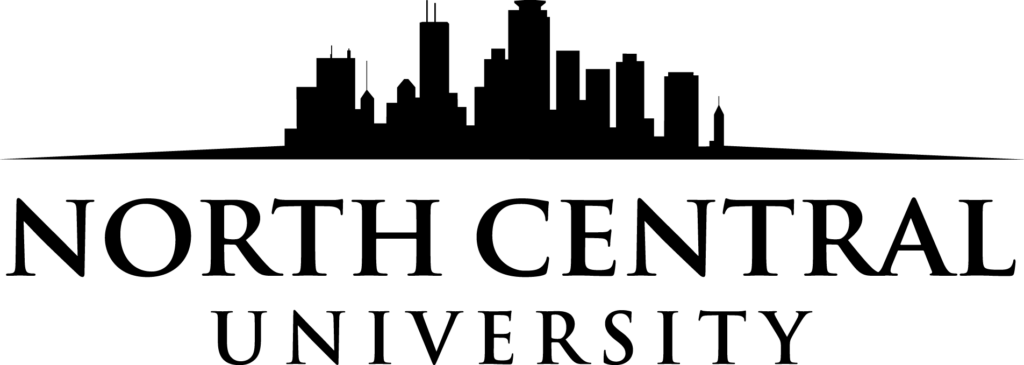
4. Send Documents to North Central University
Send North Central University your official high school transcripts as well as transcripts from any previous undergraduate institutions you’ve attended. Request to have your official transcripts sent from your previous institution directly to the Admissions Office at North Central University.
– Submit official transcripts via email to admissions@northcentral.edu.
– Or, mail all of your materials to:
North Central University Admissions Office
910 Elliot Avenue
Minneapolis, MN 55404

5. Fill out your FAFSA
Free Application for Federal Student Aid – Complete your FAFSA as soon as possible. This will be the first step in your financial aid process. Make sure you include North Central University (code #002369) on the list of schools to receive your FAFSA information.

NCU Application Step-by-step Guide
Go to North Central University and click “Apply Now.” Create a new application login, or use an existing login.
Start a new application. Even if you have applied to North Central before, you must complete another application when applying for Called College.
Answer the following questions with these exact answers.
Q1. “Are you affiliated with an Academic Partner”
A1. Select “Yes.”
Called College IS an Academic Partner with North Central University. You must select this option for your application to be processed correctly.
Q2. For “Which Academic Partner are you affiliated with?”
A2. Select “Called College”
Q3. “Which applicant type would you like to use?”
A3. select “Online” (it’s the only option)
Q4. “Which program would you like to apply to?”
A4. Select the program that sounds compelling to you. Learn more about our programs here.
Q5. “When would you like to begin?”
A5. Select the semester when you would like to begin your education at Called College.
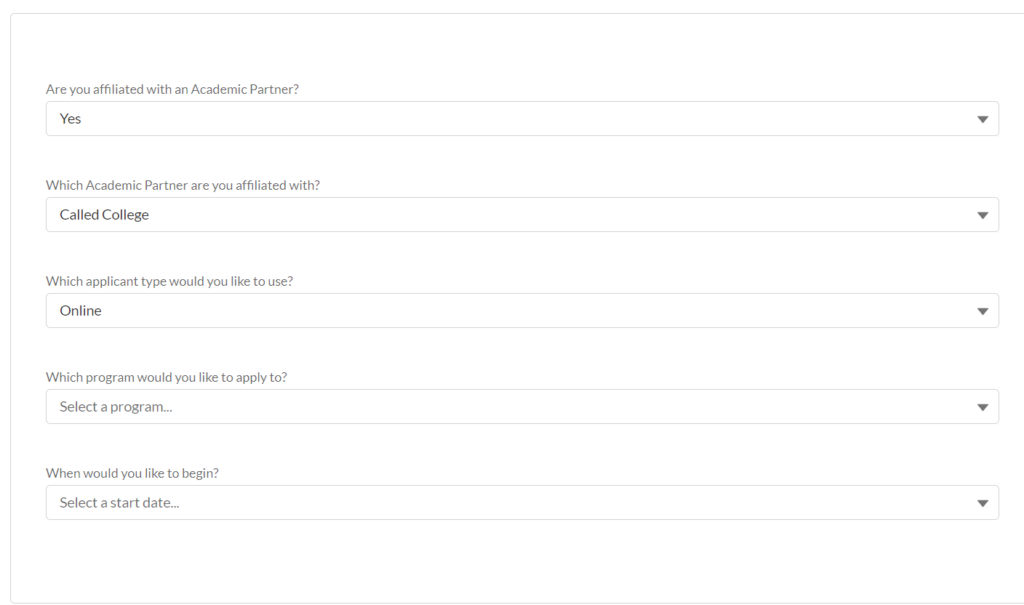
Complete the rest of the application with your personal information. If you have questions, email admissions@northcentral.edu.
HAVE QUESTIONS? Call or Text (877) 225-5240